Step 1: Install Bootstrap and jQuery
-
Install Bootstrap
To install the latest version of Bootstrap, run:npm install bootstrapIf you want to install a specific version of Bootstrap, like version 3.3.7, use:
npm install bootstrap@3.3.7 -
Install jQuery
To install jQuery, run:npm install jquery
Step 2: Check if Bootstrap and jQuery are Installed
After running the above commands, you can check if Bootstrap and jQuery are listed in your package.json file under dependencies:
"dependencies": {
"bootstrap": "^5.0.0", // or the version you installed
"jquery": "^3.6.0" // or the version you installed
}Step 3: Register Bootstrap and jQuery in angular.json
To use Bootstrap and jQuery in your Angular project, you need to register them in the angular.json file under the styles and scripts arrays.
-
Add Bootstrap CSS to
angular.json
In theangular.jsonfile, add the Bootstrap CSS file to thestylesarray:"styles": [ "src/styles.css", "node_modules/bootstrap/dist/css/bootstrap.min.css" ]
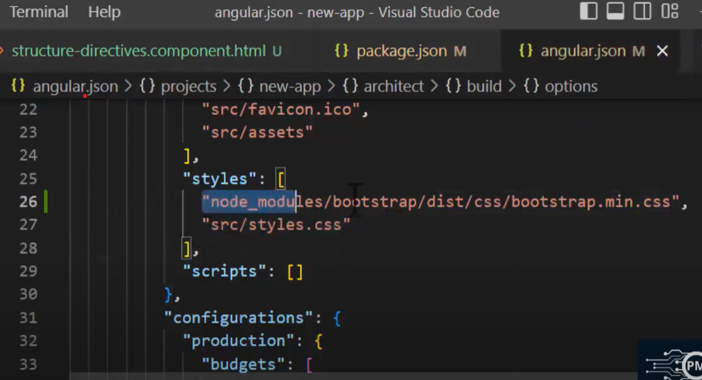
-
Add jQuery and Bootstrap JS to
angular.json
In thescriptsarray, add jQuery and Bootstrap JS (if you’re using Bootstrap JavaScript components):"scripts": [ "node_modules/jquery/dist/jquery.min.js", "node_modules/bootstrap/dist/js/bootstrap.bundle.min.js" ]
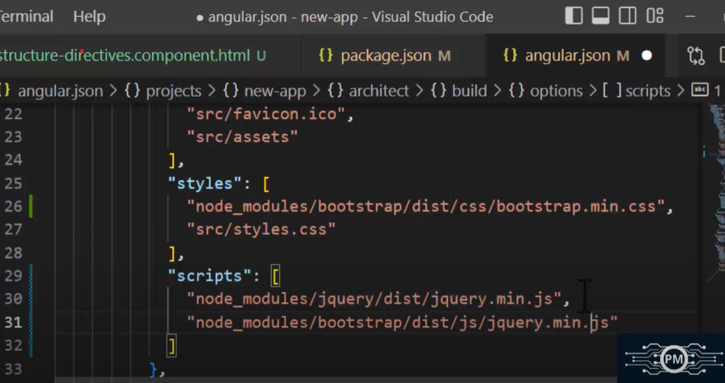
This ensures that Bootstrap and jQuery are included in your project, and you can use their styles and functionality.
Final angular.json Example
Here’s an example of how the relevant parts of your angular.json might look after adding Bootstrap and jQuery:
"projects": {
"your-project-name": {
"architect": {
"build": {
"options": {
"styles": [
"src/styles.css",
"node_modules/bootstrap/dist/css/bootstrap.min.css"
],
"scripts": [
"node_modules/jquery/dist/jquery.min.js",
"node_modules/bootstrap/dist/js/bootstrap.bundle.min.js"
]
}
}
}
}
}Key Points:
npm install bootstrapinstalls the Bootstrap CSS and JavaScript files.npm install jqueryinstalls the jQuery library.- You need to add both Bootstrap CSS and JavaScript (along with jQuery) to the
angular.jsonfile to use them globally in your Angular application.